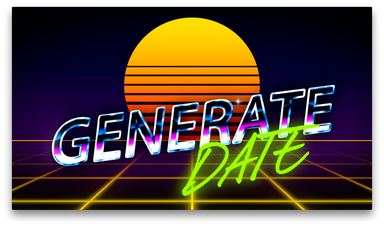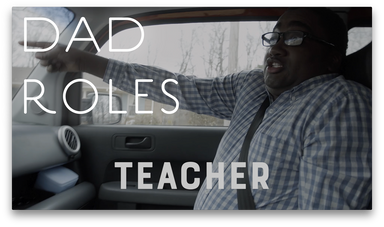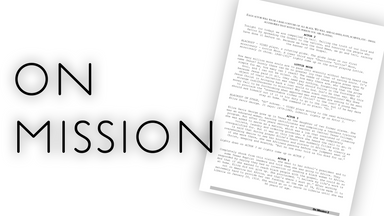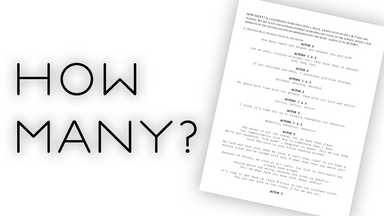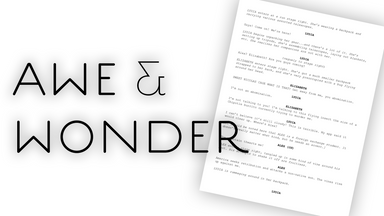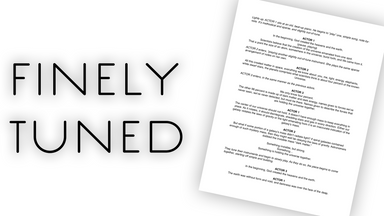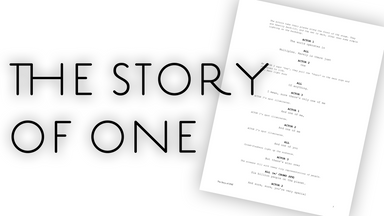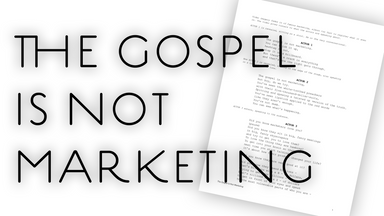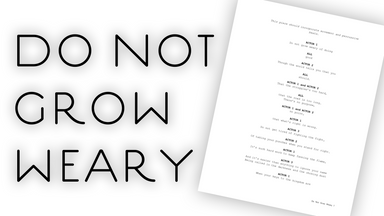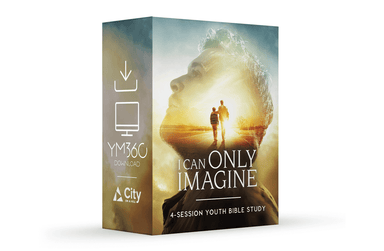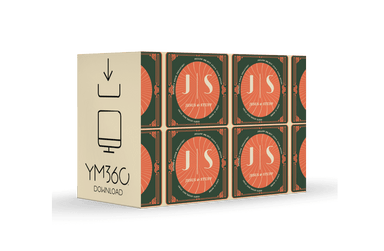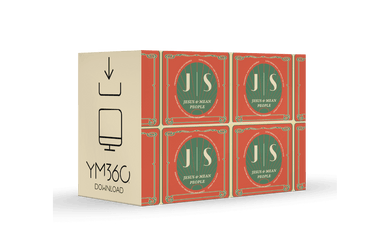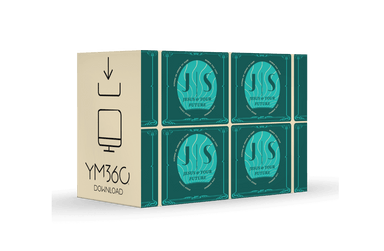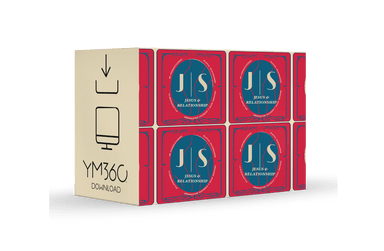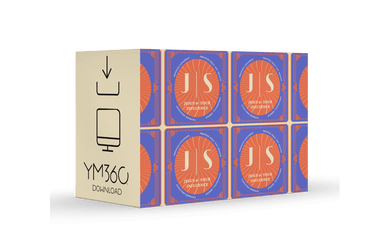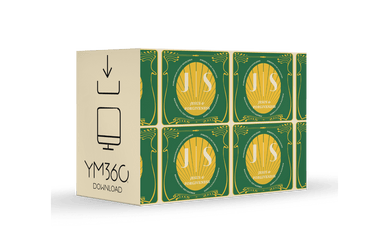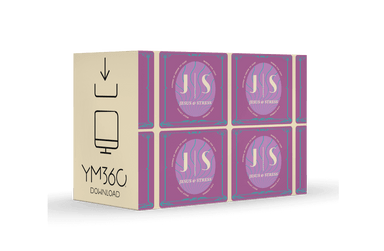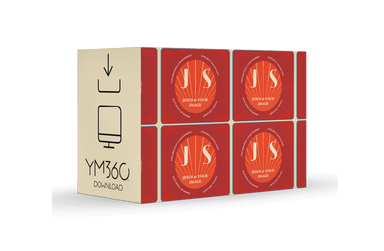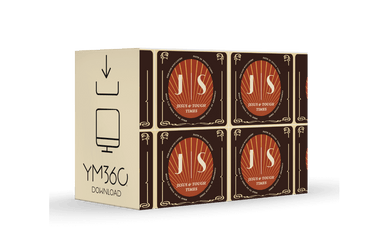History of Change Video
Change has always been a part of history, but there is only one event in all of history that has truly changed everything. History of Change explores how every event in history has ultimately pointed to Christ.
Length: 1:41 | Format: 1920 x 1080 MP4